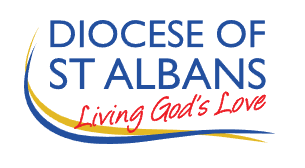Learning Platform
The Learning Platform is a safe and secure place for sharing school and class information, emails and for learning opportunities. It is a school intranet and only members of the school group have access.
In Year 1 & 2, The children have access to a home page, class pages, characters and secure links to useful safe websites, The children will learn Internet Safety and e-mail Safety and will create their own ‘Rules’.
In Year 3, we revisit internet safety and e-mailing/messaging and use the learning platform for some class work. Children will have their own e-mail address and can email their friends at school; but can only send to / receive within the school group. This program has an email filter that will bar any emails being sent that contain bad language. Children will be aware that their account will be immediately suspended should there be any inappropriate use of their emails.
In Year 4, the children undertake uploading content including pictures to the platform, performing home tasks and as a link to year 5. Note: everything posted on the schools Learning Platform has the name of the creator attached to it at all times.
Also on every Year 3 and 4 homepage is the link to the website thinkuknow
(www.thinkuknow.co.uk).
The children will all be given a unique user name and password to enter the Learning Platform. Once in they will be asked to change their password.
It will be explained to the children why we use passwords and why they are important to keep secret from their friends. They will also be encouraged to choose passwords containing both letters and numbers. If a child forgets their user name or password they should ask their teacher assistance or for passwords to be reset.
E-Safety
As well as “thinkuknow”, we also use “Know IT All”, Childnet’s suite of education resources designed to help educate parents, teachers and young people about safe and positive use of the internet. Link Know IT All (www.childnet.com/kia/)
his resource aims to help parents better support their children’s positive and safe use of the internet. It contains advice for parents about keeping children safe, and has been designed to be easy to use. Also included are videos to make it more interesting as well as short tutorials for those parents who are new to computers; and we encourage you to access this site at home and discuss it with your children. link Parents e-safety video from KnowITAll (http://www.childnet.com/kia/parents/cd/)
Access to the internet via the Learning Platform is by a secure method that does not allow access to websites that are not previously authorised by the Administrator; and all school computers have parental controls enabled.